INNOVATE. PLAN. EXECUTE.
Empowering businesses with proactive emergency management, IT disaster recovery, and strategic planning solutions. Through expert guidance, cutting-edge technology, and efficiency-driven strategies, we help organizations stay prepared and recover swiftly when seconds count.
OUR SERVICES

IT Disaster Recovery & Business Continuity Planning
Unplanned disruptions can cripple a business—but they don’t have to. With expert IT Disaster Recovery and Business Continuity Planning, you can safeguard operations, minimize downtime, and protect critical data. Stay ahead of the unexpected and keep your business running no matter what.
Emergency Management & Preparedness
- Emergency Operations Planning
- Standard Operating Procedure Development
- Mitigation Planning
- Incident Command Training
Resilience is built before disaster strikes. Equip your team with the plans, skills and strategies to respond effectively, minimize risk, and ensure continuity in any crisis.

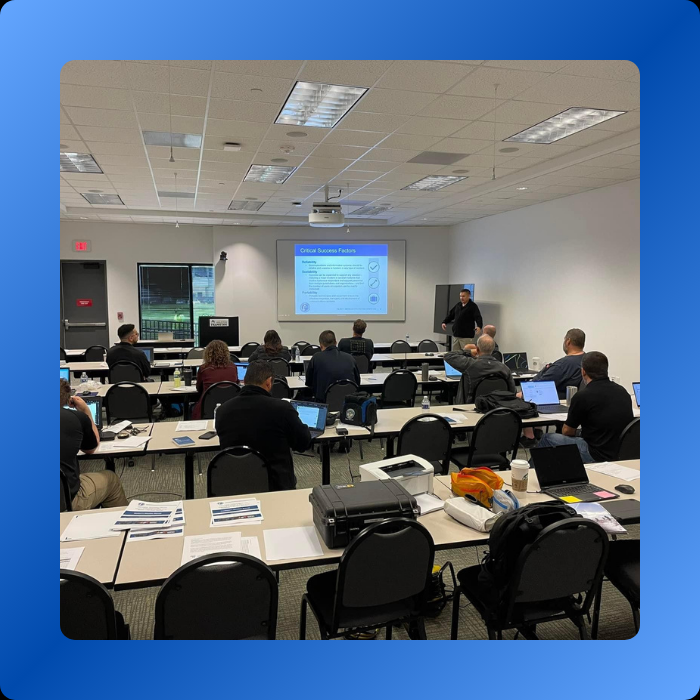
Training and Exercise Design
- Training Material Development
- Exercise Design (Full-Scale, Tabletops, Drills)
- Training and Exercise Facilitation
- Business Continuity Planning
Preparedness starts with the right training. From IT Disaster Recovery to Business Continuity and Incident Management, we provide the tools, simulations, and guidance needed to strengthen response capabilities and maintain operational resilience. Build confidence, enhance readiness, and safeguard your organization before disaster strikes.
OUR FORMS AND PRODUCTS
ICS Forms
Streamline your incident documentation.
Fast, flexible, and fully customizable incident command systems forms for seamless and efficient incident planning.
